QuickBooks Integration Features
JobPro has been working to improve the User Interface for our customer’s QuickBooks Integration. The following features have been updated in order to improve your Integration experience.
Exporting Invoices and Payments
Invoices and payments will no longer disappear when added to the queue for export. They will be marked as ‘Exported’ and will only remove themselves from the queue once they have been successfully imported into your QuickBooks file.
This screenshot displays this newest update. This invoice has been queued for export and once it has been fully imported into your QuickBooks file it will be removed completely from the Queue.

New Queue Feature.
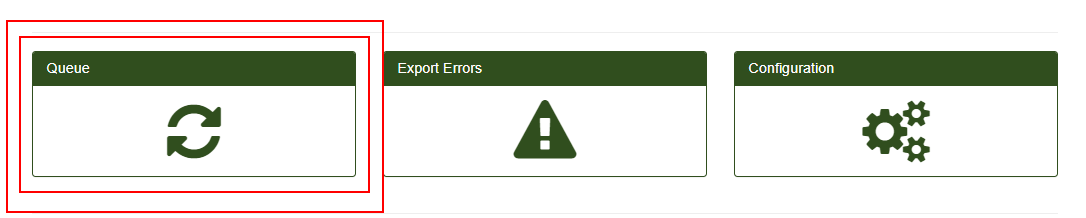
This new ‘Queue’ feature was added to the user interface so that users would be able to see an active list of invoices, items, customers, or payments were waiting to be sent to their QuickBooks.
This gives users the ability to remove any invoice, item, customer, or payments from the queue after they have been exported. Users can either clear the queue in its entirety or you can remove them one at a time. Removing anything from the queue will return it to be exported at a later date.
New Export Errors Feature
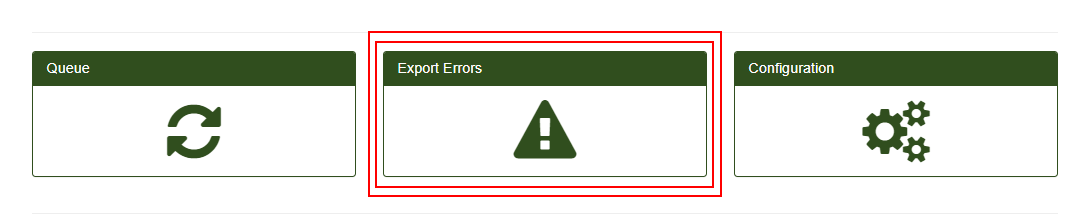
The final update to your user interface is the ‘Export Errors’ feature. JobPro has updated the way errors from your exports will be logged within your integration screen. If you receive an error or information is not syncing properly, you will have access to all the information that JobPro receives from QuickBooks in regards to why certain invoices, items, customers, or payments are receiving errors. Having this detailed information allows users to be able to address any issues that are causing the errors to occur.
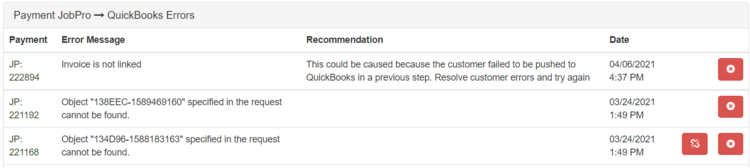
JobPro will be continuing to update the Export Errors each time errors are found that may not be displaying properly or any time QuickBooks comes out with more concise error messages.
Inventory Value Display
JobPro has added a new feature that will display your organizations current inventory value. The inventory value will be made up of the material cost of all inventories in warehouses, trucks, WIP and on jobs that have not been invoiced yet. Quantities for non-foam items are removed from WIP inventory when a job is marked processing complete. Quantities for foam items are removed from WIP inventory after each material entry is made to keep overall available quantities up to date. This inventory value will allow your organization to manually create a GL entry record as a correction to the current inventory value in QuickBooks. To access this feature, you will need to be using JobPro’s inventory module.
