Report Builder
The Report Builder is a function that allows you to create your own report with the information that you choose.
To run this report, navigate to the ‘Reports’ tab and click ‘Report Builder’

Under Report Criteria, you are able to filter information based on specific criteria. **If you set the start and end dates to be the same date, nothing will come out on the report. If you would like the report to detail a specific day, select that day as the start date and the following day as the end date. It is ok to have a start date without an end date, and vice versa.
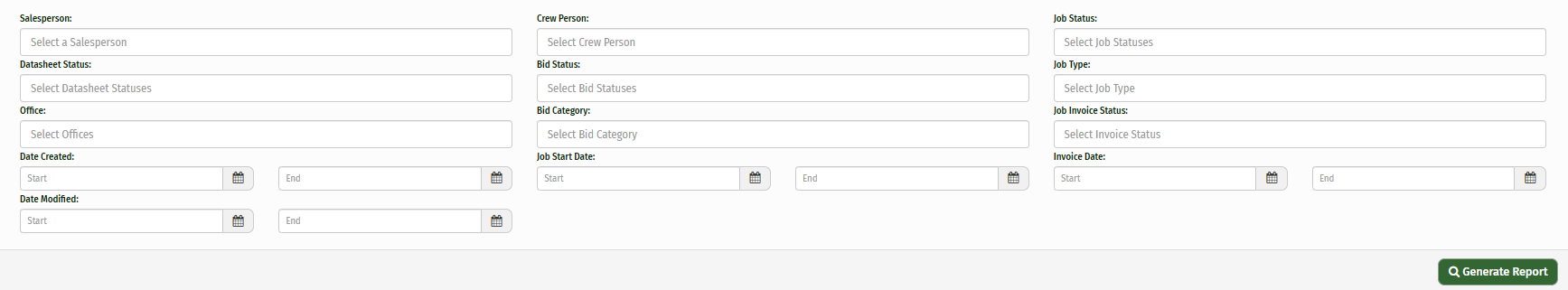
Under Results to Display, choose the data that will populate your report. Click the check box, next to the item, to include it in the report. To select the information from the data sheets, bids and/or jobs sections, you must first check the box next to section header.
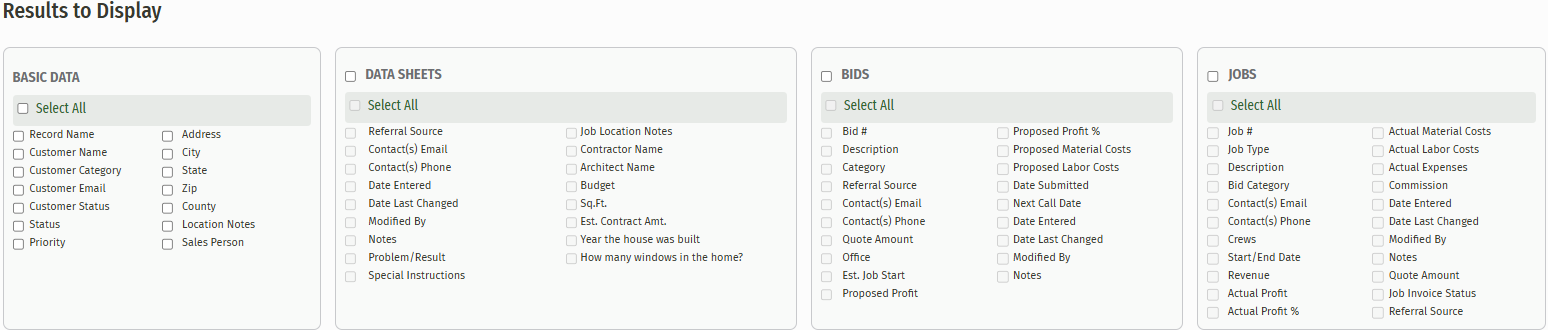
Click ‘Generate Report’ to generate an excel worksheet of your report
