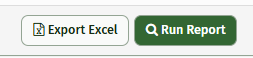Sales Compensation Report
The Sales Compensation Report allows you to view your sales people’s commission compensation. You are able to see a starting balance, commissions earned, commissions aged out, payments, and their balance owed. If there is a balance owed to your employees you can create a payment right from this report.
To run this report, navigate to the ‘Reports’ dropdown and click ‘Sales Compensation Report'

This will open the report page. Enter the date from and through you’d like to see for your report.
Click ‘Run Report’
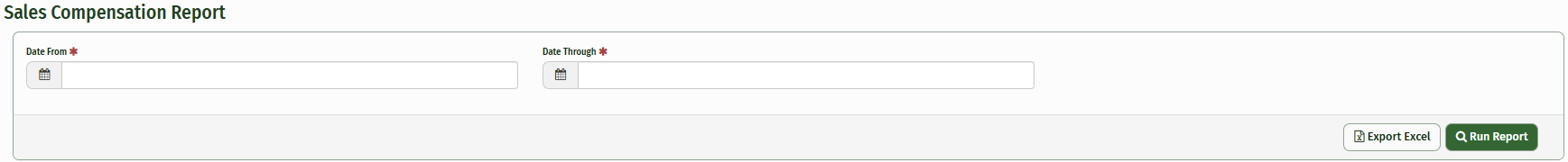
The report will display each salesperson in your company that earns commissions and their balance totals
To see a more detailed look at a specific salesperson, click the magnifying glass to the right of their name

This will open a new window that displays more details for the salesperson.
To create a payment for a specific salesperson, click the green lightening bolt icon to the right of their name

This will open a pop-up window where you can enter your payment information.
Once you have entered your information, click ‘Create Payment’
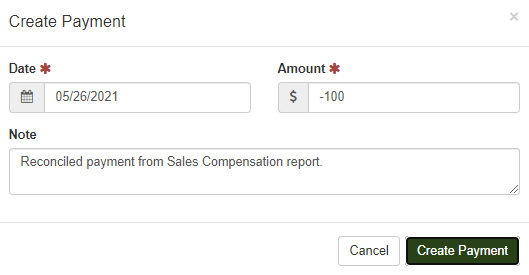
You can export your Sales Compensation Report to Excel worksheet by clicking the ‘Export’ buttons at the top of the report.