Searching for a Bid
From the main menu, hover over the ‘Search’ heading and click ‘Bids’
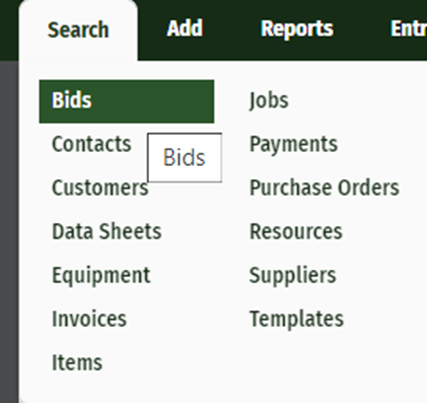
You can search based on specific criteria, or leave the text boxes blank and click ‘Search Bids’
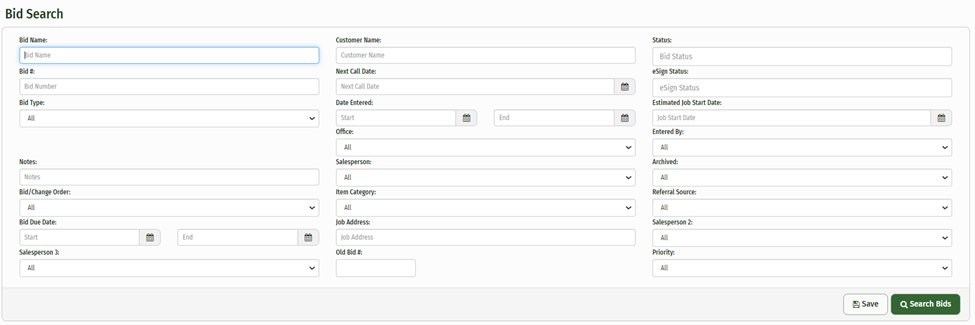
WARNING--depending on the amount of bids you have in the system, leaving all text boxes blank could slow your results down a considerable amount. To avoid this, try and narrow your search the best you can by entering information in at least one text boxes.
To view the bid, click any green link in the search results
