Searching for a Datasheet
From the ‘Search’ dropdown menu on the main toolbar, click ‘Data Sheets’
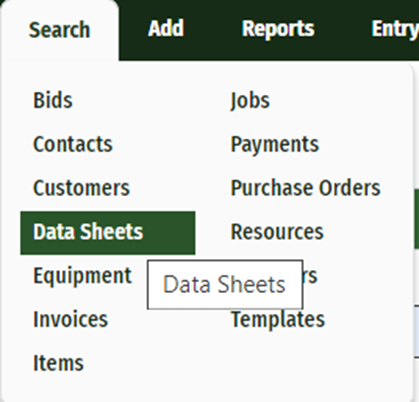
You can search for Data Sheets based on specific criteria, or you can leave the text boxes blank and click ‘Search Datasheets’.
Leaving the text boxes blank will pull up all Datasheets in the system and depending on how big the company is, it may take longer than you’d like to see results. Best practice is to at least have something to search for to narrow down your results.
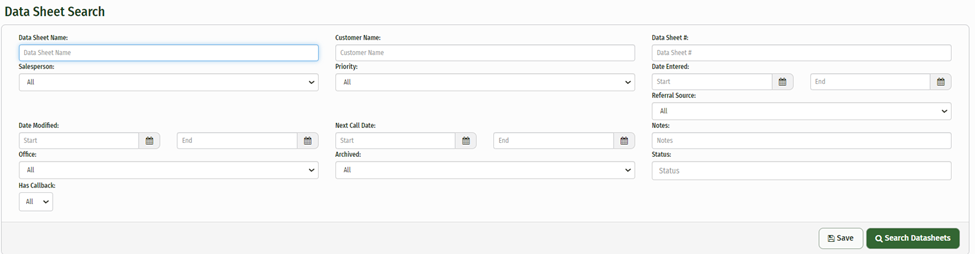
To view the Datasheet, click either ‘ID’ or ‘Name’
