Searching for a Job
From the main menu, select ‘Search’ and then click ‘Jobs’

You can search based on specific criteria or leave the text boxes black and click ‘Search Jobs’
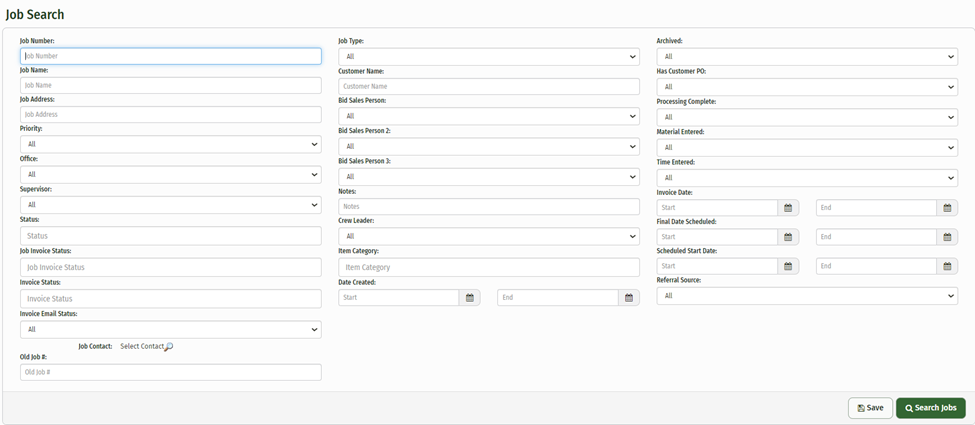
Warning--Depending on how many jobs are in your database, leaving text boxes blank can slow results down considerably. To avoid this, try narrowing your search by using one or more of the text box options
To view a job, click ‘View’ or the job name within the results.
