Searching for a Purchase Order
To search for an existing Purchase Order, navigate to the ‘Search’ tab from the main menu and click ‘Purchase Orders’
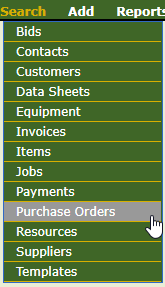
This will bring you to the search page for Purchase orders, fill in any information you know about your PO and click ‘Search Purchase Orders’ If you do not fill in any information the system will display all POs
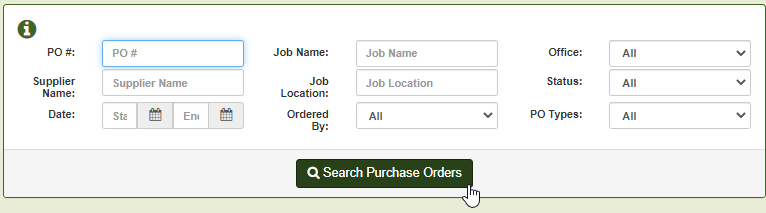
To view click the PO #
Just to note, not filling in any data fields can potentially slow down your search depending on how much data is in your system. To avoid a slow response, fill in one or more of the data fields
