September 2017
CHANGE PURCHASE ORDERS TO USE INVENTORY QUANTITY
Purchase Orders in JobPro have been using the estimated quantity of an item for ordering purposes. For example, if you estimate your spray foam in square feet, then you would order spray foam in square feet on your Purchase Order. JobPro is changing the way an item is ordered from the estimated quantity to the items inventory quantity. So, going back to our spray foam example, instead of ordering in square feet, users will now order using the number of sets (or other inventory quantity) for spray foam. This change will take effect for all items (spray foam is just our example here). This is intended to assist with accuracy in ordering from your vendor/supplier.
SHOW BID WORKSHEET GROUPING WHEN CREATING WORK ORDER
The Create Work Order and Move Items pop-up windows will now include the choice to group items as they are grouped on the Bid Worksheet (Groups, Options, and Categories). This will be a toggle option for users to choose.
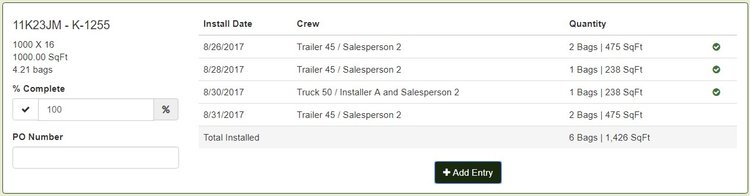
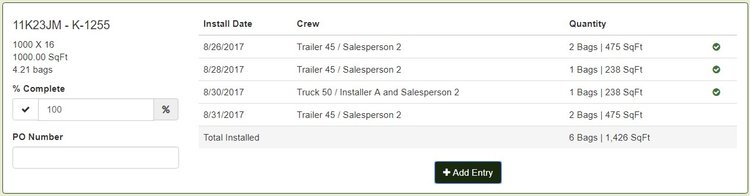
SPLIT ESIGN EMAILS INTO A UNIQUE EMAIL FOR EACH RECIPIENT
Currently, if more than one email address is the recipient of an eSign email, each email recipient receives the same email with the same link; making it tough to determine which email recipient opened and accepted the eSign. JobPro is enhancing this functionality to send a unique email with a unique link to each email recipient making it easier to determine which email recipients have opened and signed the document.
TECH APP - MATERIAL TAB UPDATE (INSTALLED MATERIAL ENTRIES)
The Materials tab inside of the JobPro Tech App has been enhanced to provide a more succinct way of viewing installed material. Instead of a new “box” populating each time a user inputs an installed unit for an item, there will be a running list inside of each material “box” that gives a quick glance into how much of that material was installed, the date the material was installed, and the crew/resource that installed the material.
To add a new installed entry to a material item, simply click the “+ Add Entry” button at the bottom of the “box” for the correct material.
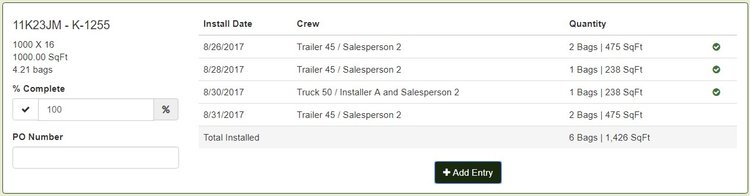
From the screen shot above, you’ll notice three distinct, green checkmarks beside three of the four installed material entries (the very bottom section is a total of all installed material). The green checkmarks signify that the installed material on that specific date has been included in a signoff. The fourth entry, without the green checkmark, has not been included in a signoff yet.
INVOICE PO NUMBER MAX LENGTH
Issue: The max number of characters in the PO number section of an Invoice is 50 characters. The Invoice defaults in the PO number from the Job which was causing issues with the Invoice loading correctly when the PO number on the Job was longer than 50 characters
Fix: PO number max length will stay at 50 characters for the Invoice. If the Job PO number is longer than 50 characters, the Invoice will bring in the first 50 characters of that PO number.
INVOICE EMAIL ERROR WHEN ADDRESS IS INVALID
Issue: No way to know if an invoice that is emailed from JobPro is going to a valid email address
Fix: JobPro will now produce an error message if a user is trying to email an invoice to an invalid email address
LOGIN ISSUES
Issue: Login page was not always taking login information on the first attempt to sign into JobPro
Fix: This issue has been corrected. The login page will take user login information and load Home page each time.
