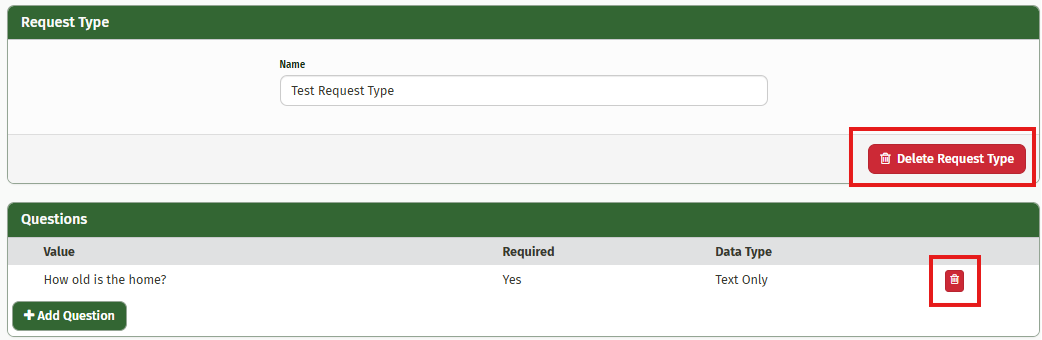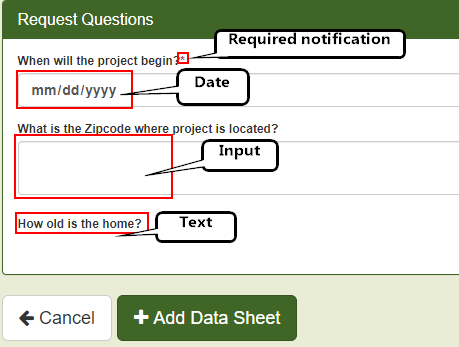Setting up Request Questions
To begin the process of setting up a new set of Request Question, go to the System Configurations tab located in the settings drop down menu.
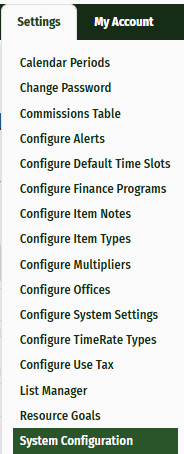
Once you are in the system configurations, click on the ‘Request Types’ tab located towards the bottom of the list. Then click “+Request Type” to add a new set of questions.

This action will prompt a new menu to load. Give your new Request Type a specific name, and add as many questions as you would like.
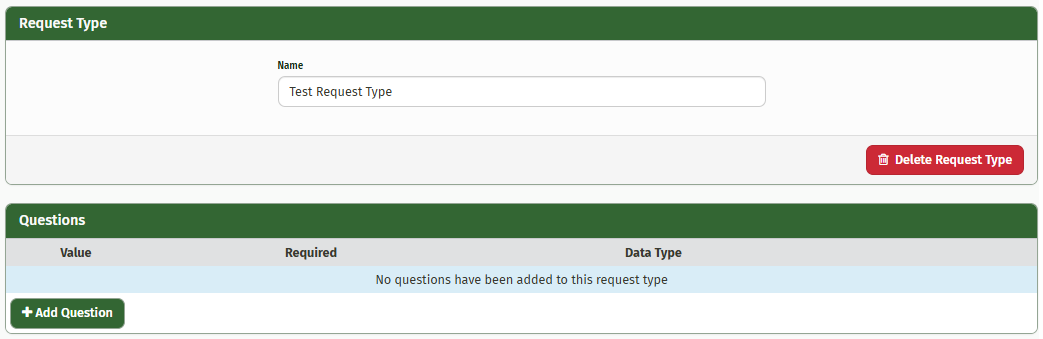
When entering a new question, you can choose from several different actions that directly affect the request questions.
Text Only--the question is only going to show up as a text.
Input--allows the user to input the necessary data directly onto the request question
Date--allows user to enter a date directly onto the request question
Required--shows the user that this question is required for the datasheet.
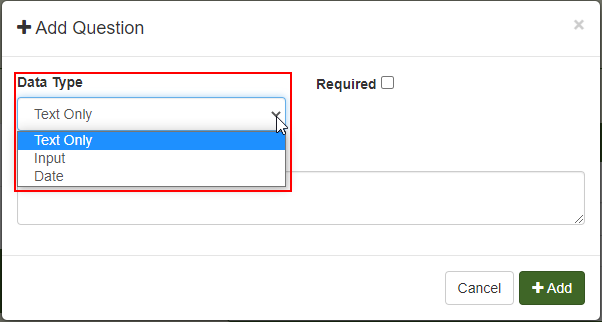
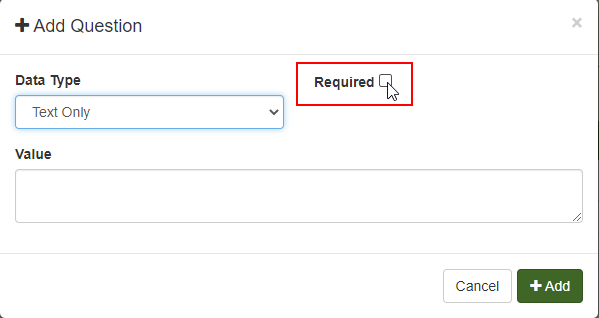
Request Types and questions can be deleted at any time by simply clicking the “Delete Request Type” button or the trash can icons beside each question.