Tech Platform Signoffs
The Signoff option is used once a job has been completed. This allows you to sign off on all material and labor entries that have been made on your job. Once you have added a signoff to a job, you can no longer add any entries to it.
To create a signoff, click the pencil icon.

From here you will need to click ‘Add Signoff’.
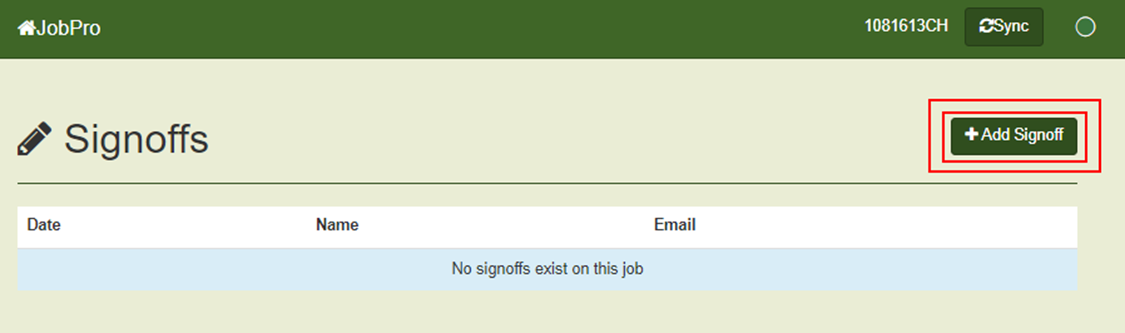
This will open a pop-up window where you can sign your name, enter your name in the ‘Print Section’ and add the date of signoff.
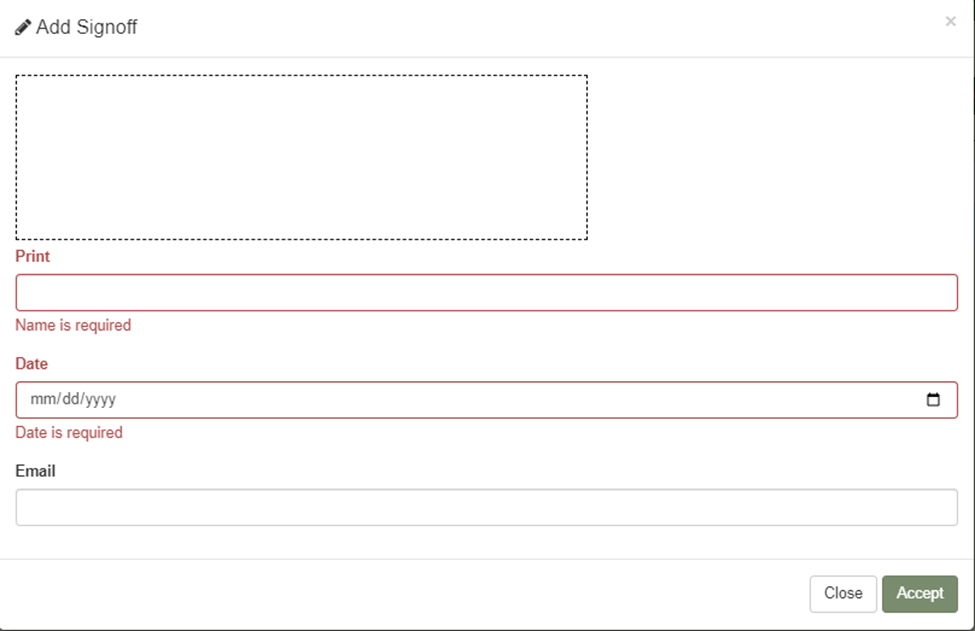
Please remember adding a signoff will lock down your material and time entry.
