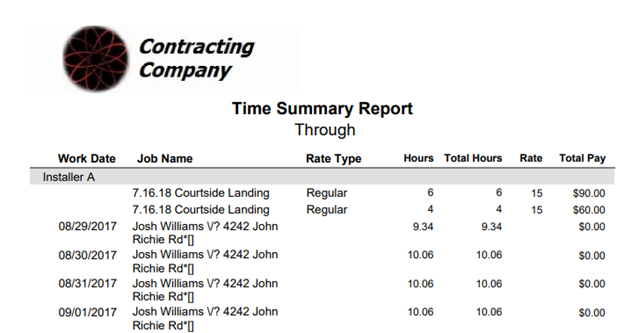Time Summary Report
The time summary report is a breakdown of your company’s hours of work for a given period of time.
To run this report, navigate to the ‘Reports’ tab on the main menu, click ‘Time Summary Report'

Select a begin date and an end date by clicking on the calendar icon and choosing a date. Select an office by using the office dropdown.

Once you click submit, your report will generate for you with your logo at the top. The report will group each crew member and display his/hers hours, rate, and rate type. These will all be totaled at the bottom of the report.