Update Item Costs
On the Job Processing Tab in the Job page there is a button to update item costs. This button is used to accurately job cost in the event that an item’s cost changed.
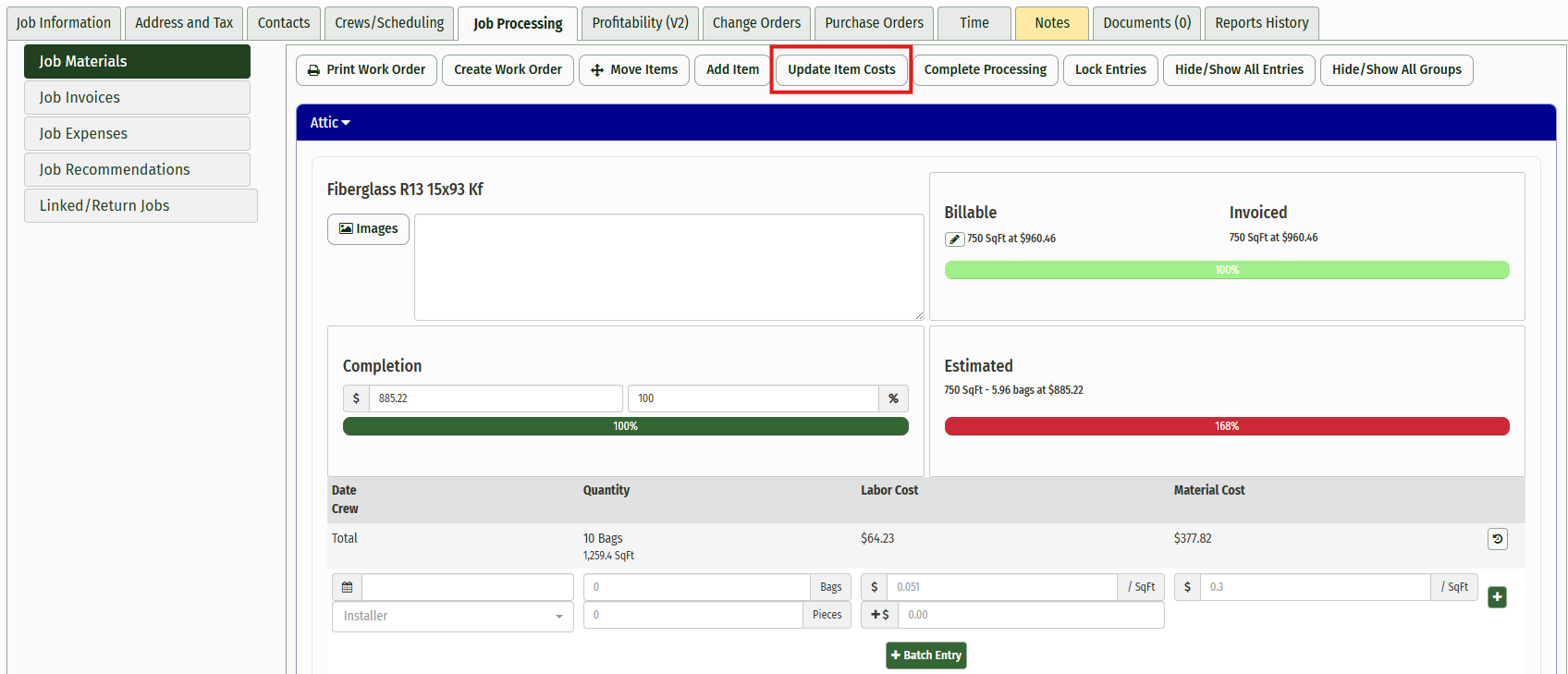
By clicking this button, a warning prompt will be displayed asking if you are sure you would like to update the item’s costs.
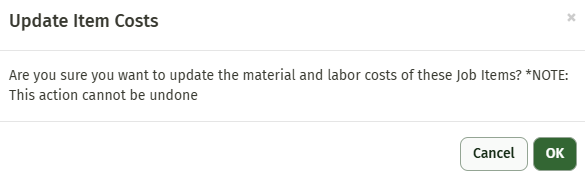
Once this action is taken, it CANNOT be undone.
If the item’s costs have increased, you will notice that you lost profit on this particular job in the profitability tab.
