Update Item Pricing
Within the items page, you will always have the ability to update an items price. First, go to Search Items, then select the item you’d like to update. Next, venture to the pricing tab on the specific item that needs a pricing update.
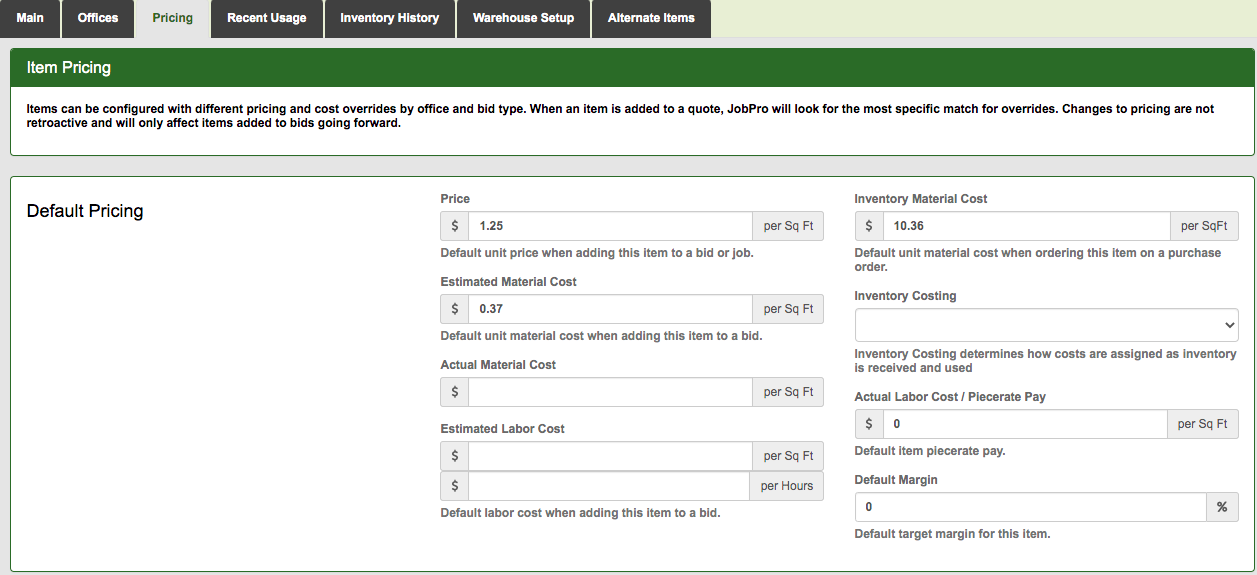
Now you can update the pricing of a specific item. Below are the specific boxes that you can update the pricing within and where they translate in the system.
Price = the price per unit to the customer.
Estimated Material Cost = the estimated cost for a specific item per unit when adding to a bid.
Actual Material Cost = the actual cost per unit of an item
Estimated Labor per Sq Ft = the default estimated labor cost per unit for an item when adding to a bid
Estimated Labor Cost per Hours = default labor cost per hour for an item when adding to a bid.
Inventory Material Cost = the cost per set or bag used on purchase orders
Inventory Cost = how to account for drums in the system, only available when using inventory.
Actual labor cost/Piecerate Pay = how much you will pay per unit when this item is installed.
Default Margin = you can set a default margin instead of a cost. It takes the material + labor cost to set the unit price per an item on a bid.
