What do all the symbols mean on the JobPro home page?
Basic Navigation
In the upper right corner, you will see four buttons that will assist you while using the system:

This ticket icon will take you to the support request page

This open door icon will log you out

This green question mark icon will take you to the JobPro customer knowledge base page
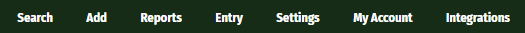
The Main Menu allows you to search and add entities along with creating reports and configuring your system.
