Configure Time Rate Types
Before adding time, you will need to configure your time rate types. To do this, go to the settings dropdown and select ‘Configure Time Rate Types’ (you will need to have this permission turned on)
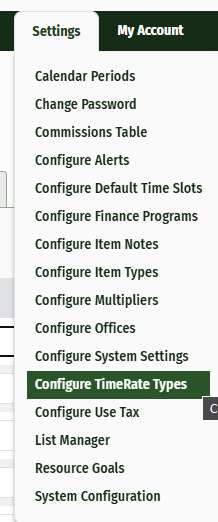
Once on this page you can add TimeRate Types as well as edit the ones currently available.

Next you will need to go to a resource. Click into the TimeRates Tab and here you can add a new rate and update the actual rate amount

Now that you have your time rates set up, there are three different ways to add time to jobs. You can see details on these three types of entry through the following links: Daily Time Entry , Weekly Time Entry , and Adding time on a Job
