How do I change my password?
To change your password, Navigate to the ‘Settings’ dropdown from the Main Menu and click on the ‘Change Password’ button
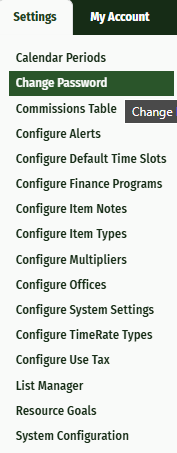
This will take you to a new page with instructions on what you need for your new password
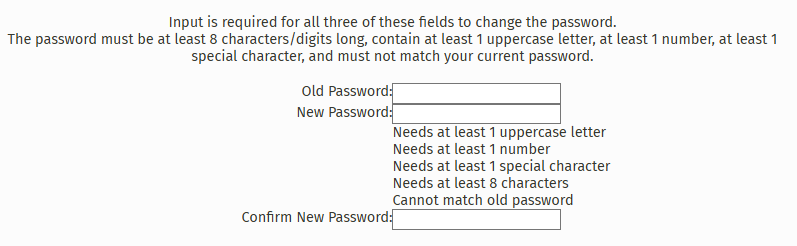
Enter your new password and click ‘Save Changes’
If you have forgotten your password and need to reset it please see How do I reset my Password?
