Job Summary
The first option you have on the Summary Reports is the Job Summary. This is a report that breaks down the material usage and cost of jobs within your organization. When this report is run, you are able to see the Job ID, Job Name, Office, Item, Quantity Used, Total Material Cost, and Use Tax applied. Results can be filtered by Office, Install Date, and Use Tax.
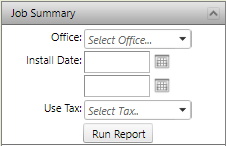
The report can be exported to an excel file by clicking the Excel icon in the top right side of the report.
