Mass Item Update
Do you need to update pricing on a large number of items within your system? The Mass Item Update button located in the Item Search lets you do just this. This option allows you to update the Material, Labor, Actual Labor costs, along with the Price and Yield. You have the option to update the price by a dollar amount or by a percentage. Below you will find the step by step instructions on how to successfully complete a Mass Item Update.
First you will need to navigate to the item search through the ‘Search’ Dropdown.
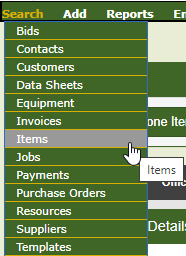
Once you are on the Search page you will need to search for the items you want to update by using the search criteria available. The pricing updates will be applied to any items found through the search page.
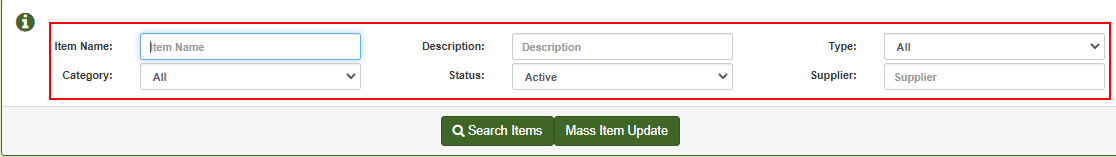
After you have found the items you would like to update, click the ‘Mass Item Update’ button. This will open a pop up window where you can enter your pricing updates
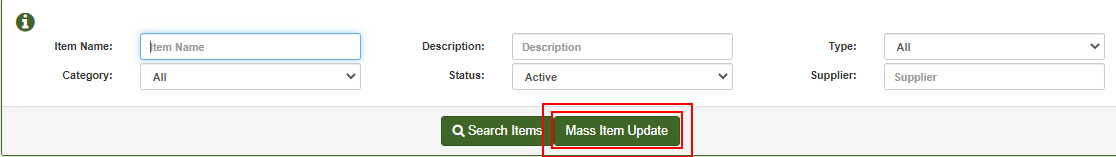
Any dollar amount entered in these options will be ADDED to any existing pricing. Any percentage entered will raise the pricing by that percentage. For example if you enter 10% in the material cost field, the material cost for all the items that you searched for will be raised by 10%. If you enter .10 in the material cost field, all the items will have .10 added to their existing price. If you want to lower your pricing you may use negative numbers to do so.
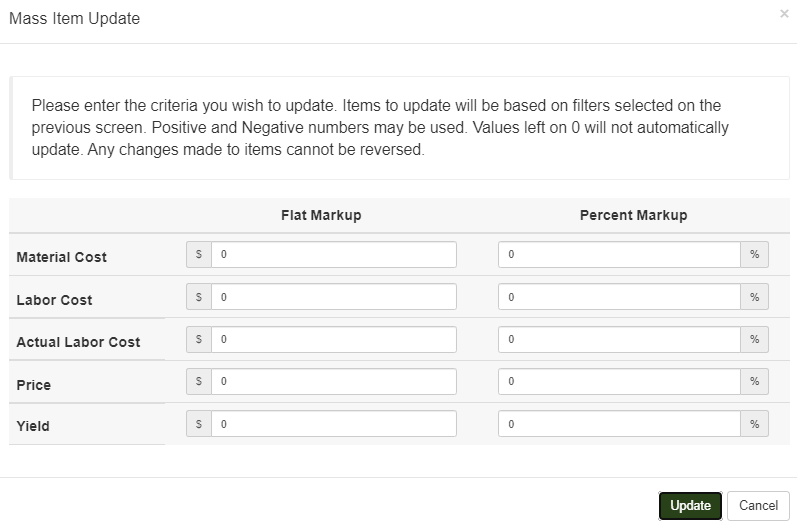
If you have any other questions concerning the Mass Item Update option please do not hesitate to reach out to the JobPro Support Team!
